
Google Gemini CLI: Code Smarter, Free 👨🏻💻
Experience the power of Google’s Gemini CLI - a free, open-source AI assistant that lives in your terminal. Generate, debug, and automate code effortlessly.
Cursor 2.0 redefines what an IDE can be multi-agent AI, voice commands, in-editor browser, and the new “Composer” model that turns coding into collaboration.
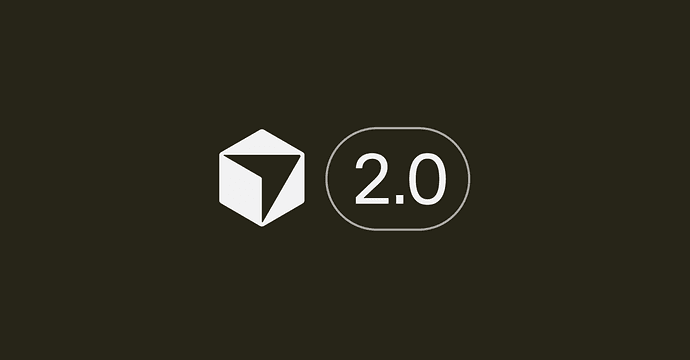
Imagine wrapping up your workday and telling your IDE:
“Fix the login bug, add tests, and refactor the API layer.”
You wake up. It’s done. ✅
That’s not sci-fi anymore — that’s Cursor 2.0, the AI-powered editor turning your codebase into an intelligent playground of autonomous agents.
🤖 Cursor 2.0 introduces multi-agent AI workflows — your editor now runs parallel agents that fix, test, and document your code.
⚙️ Launches Composer, Cursor’s own in-house AI model — 4× faster and purpose-built for large codebases.
🗣️ Adds voice mode, sandboxed terminals, and team commands — making this the most futuristic dev environment yet.
Cursor 2.0 isn’t just an upgrade — it’s a mindset shift.
It’s where software development meets orchestration.
🧩 Old IDEs: Tools that waited for your commands.
⚡ Cursor 2.0: Agents that act on your behalf — think, plan, code, test, commit.
With this release, Cursor isn’t trying to replace developers — it’s trying to amplify them.
Meet your new dev squad 👇
Code Agent – understands your context, rewrites cleanly.
Test Agent – auto-writes and executes tests.
Doc Agent – updates your documentation.
Terminal Agent – runs your shell commands safely in a sandbox.
Browser Agent – fetches info from the web directly inside Cursor.
You can run multiple at once. Yes — parallel AI dev teammates 🤯
“Cursor 2.0 turns your IDE into a mini-engineering team running 24/7.”
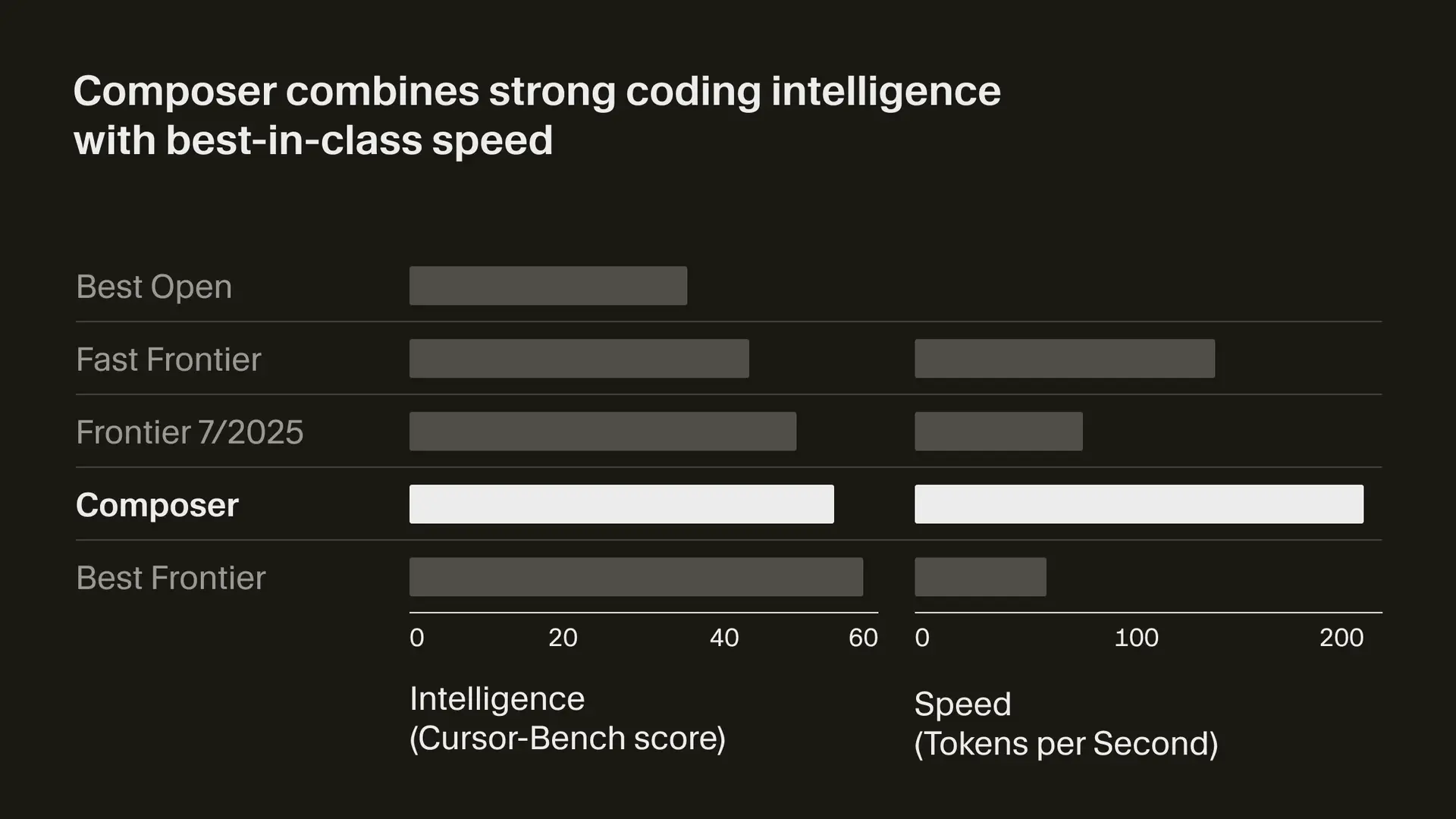
Forget depending only on GPTs or Claude.
Cursor built Composer, its own LLM fine-tuned for real code work.
🧮 Why it matters:
4× faster than comparable models.
Handles large repos and cross-file reasoning.
Doesn’t freeze mid-refactor (finally).
Developers are calling it the Jet Engine behind Cursor 2.0.
Why type when you can talk?
You can literally say:
“Add dark mode to settings page and run tests.”
And Cursor will do it.
The built-in browser lets agents pull docs, StackOverflow threads, and APIs without leaving your editor.
Plus, all this runs in a sandboxed terminal, keeping your machine safe.
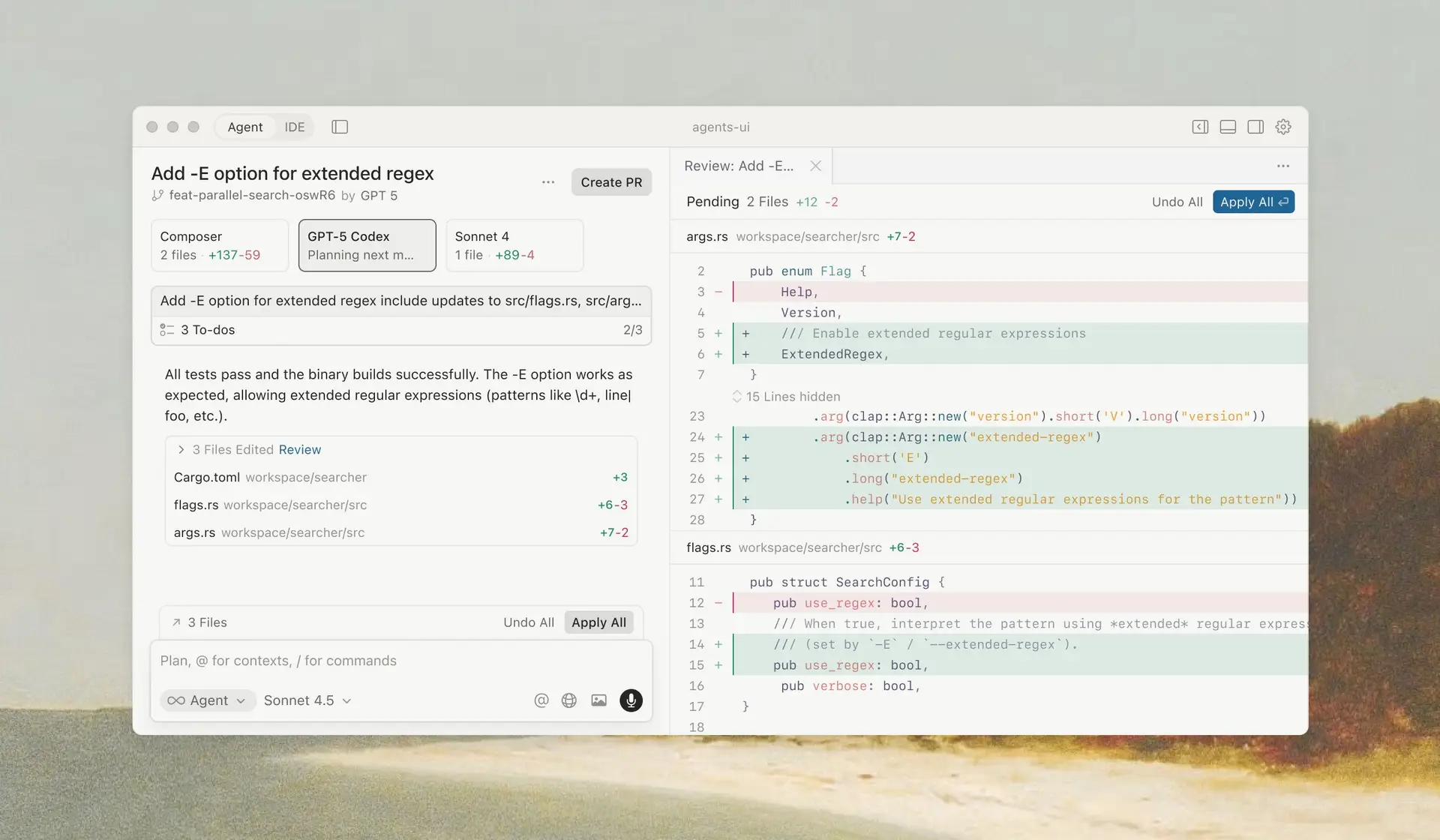
You get your own AI crew.
No context-switching, no window chaos — just flow.
Team Commands let leaders define reusable prompts — like “run QA tests + deploy staging.”
Everyone stays consistent, everyone moves faster.
Scale engineering without scaling headcount.
Automate repetitive cycles so humans can focus on design, logic, and innovation.
Every revolution has friction.
🕒 Some users report lags on very large repos.
🔐 Sandboxed terminals can still misfire if not configured carefully.
🧭 Big learning curve for newcomers — especially with agent orchestration.
Cursor 2.0 is still early in its evolution — powerful, but not autopilot yet.
Cursor 2.0 isn’t about replacing developers.
It’s about redefining how we build — with AI as your collaborator, not your competitor.
This is the first IDE that truly thinks alongside you.
And soon, you might wonder how you ever coded without it.
Continue exploring these related topics

Experience the power of Google’s Gemini CLI - a free, open-source AI assistant that lives in your terminal. Generate, debug, and automate code effortlessly.

OpenAI has recently launched the GPT-4.1 family, a new generation of llm this family includes: GPT-4.1, GPT-4.1 mini, and GPT-4.1 nano.
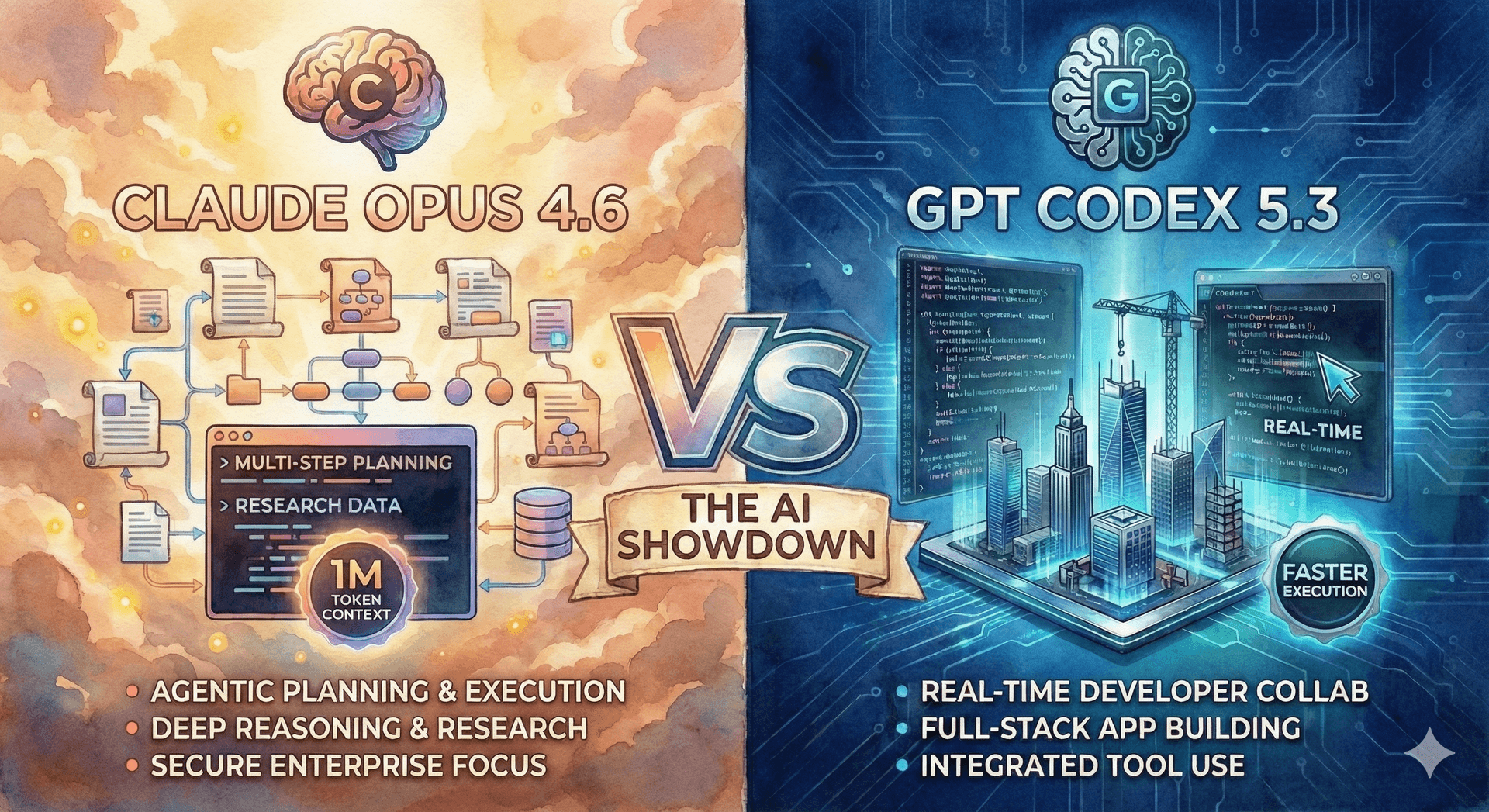
Opus 4.6 and GPT-5.3 Codex are redefining AI specialization. Compare writing, coding, reasoning, and performance to choose the right model for your workflow.